Instructions and Tips in Completing Your Nomination Form
Please read the following extracts of the APICTA Operations Manual v4.1 carefully before starting to submit your nomination.
Steps of submitting the nomination
- Read through the APICTA eligibility criteria and decide on your product’s eligibility.
- Identify the most suitable category for your product to align with the category descriptions.
- Keep all the documents need to be attached ready with you.
- Start submitting the online application form with all the information as guided through.
- Attach all the relevant attachments as indicated in this online application.
- Kindly speak to your Economy Coordinator on Nomination fees applicable for your nomination.
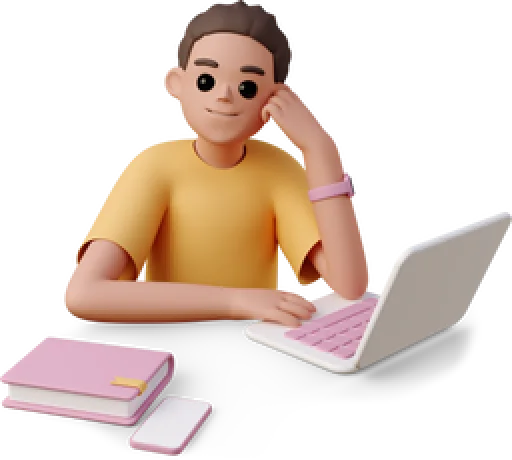
Please note that you must nominate for a Head Category first before nominating for any of the cross or technology categories. You will be assigned a reference number and that needs to be used when nominating for additional categories.
Nominating for additional categories is optional and the standard US$25.00 nomination fee will be applicable as same as other Head Category Nominations.
PREREQUISITES CHECKLIST
(Please gather the following prior to submit your Nomination)
- Obtain the Nomination Submission “Authorisation Code” from your Economy Coordinator (EC)
- Ensure the correct Head Category and Solution Category is identified (note: if it is a Cross category or Technology Solution Nomination, make sure you have previously completed a submission for the Head Category, and have that reference number for the submission)
- Any files/documents related to the product (e.g. Customer Testimonials, Product Leaflets, School or University letters etc.) in PDF format to be uploaded
- If you are Submitting a Nomination to Start-up category, kindly have your company’s Business Registration document and its’ English translation (if the registration document is in another language) ready.
- If you are submitting a Secondary School Student Projects (Senior or Junior) Category Nomination and wish to give consent to stream your presentation, please have a letter from your parents/guardian giving their consent for that.
- Contact your Economy Coordinator for any queries you may have in selecting the correct category for your product/project.